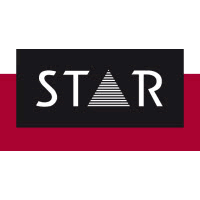Home » Compare Comparing Transit NXT Professional+ and Across Translator Edition v7 Which software is better? Here is a rundown of features and reviews to help you make your decision. | | 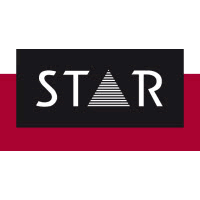 |  | | Name | Transit NXT Professional+ | Across Translator Edition v7 | | Review breakdown | | | | Most helpful review | Once Top of the Bill I've used Transit for about 15 years. I was once enthusiastic about it, now I think that Transit is no longer up to today's standards.
This tool has always been very expensive to buy. The file format filters are of high quality, but additional filters are expensive too. Other CAT tools offer these additional filters (FrameMaker MIF etc.) for free!
The learning curve is quite steep. The documentation is great.
Transit only supports XLIFF in *one* direction (import), which is quite unacceptable. It missis out on smart editing features like automatic case adaption during Find and Replace, auto-assembling etc. It's not possible to select the whole content of one segment (without defining a macro first) and to perform operations on that selection (like case toggling).
The Access or MS SQL databases that are used to store terminology, respond slow when more than about 500,000 entries are stored. Importing terminology can take a long time.
Support is quite expensive and doesn't always provide a solution.
Transit's tag handling is a real disaster. There are so many tags, many of them grouped, which makes it even harder to insert/move them. It's a dull task to insert the necessary tags. You have to be a keyboard magician, using all kinds of keyboard shortcuts.
By default, you have to overwrite the target text, instead of starting to type in an empty segment. You really have to like that (or not).
Personally, I let my Transit rest in a Virtual Machine and use another tool to process all Transit project files. One that lets me focus on the text at hand, instead on tags.13 out of 13 found this review helpful.
Read more reviews → | By far the worst translating tool on the market This is the one translation tool that should be avoided at all cost.
(Unfortunately, a major customer of mine switched to Across some time ago, and I had little choice but to go along. My previous experience with Across had already placed it on my blacklist, and I had made it a rule to refuse any offers that involve Across.)
First, there's the mere size of it. On my system, the Basic Edition of V7 claims 1.17 GB (!) according to the "Programs and Features" of the Windows Control Panel. Seeing that number alone, you know that shit gonna be bad. It will also slurp up your memory (currently running at 467 MB, together with its satellites, making Chrome's memory usage a laugh). On slightly older computers, Across will cripple the whole system, especially during uploads and downloads (stop your music).
Then, it co-installs a spy-ish application called CodeMeter which is unclear as far at its intentions are concerned, and without which it will not run.
You will be working directly through your client's server and speed will very much depend on your connection and on how that server feels. This may compromise the whole application to a great degree; the very concept is a guarantee for super slow working pace.
In order to start working, you will have to retrieve orders from the client's server. The process is slow and it is totally unclear what is being downloaded and where it is stored, or even what the use of that procedure may be.
In fact, you have no local control whatsoever of the material you are working on. There is no memory on your system, there are no files for you to use on your disk, and there is no archive of any previous order. Any work you do just vanishes though your internet connection with the client's server and there is no reward in the form of any library on your local disk. Every string translated is simply donated to the client's server. There is no export function that will allow you to keep a local copy of your work (except as stated below).
The interface is sloppy and counter-productive. There is an overview of the strings of the texts in which you cannot directly work; instead, for inexplicable reasons you have to edit texts in a separate pane. This may not be the worst of all disadvantages, but it sure ranks high on the ladder of stupidity.
Quality assurance features (number checks, tag verification, term recognition, spelling) are many, but far too cumbersome to be happy about.
Term recognition is quite useless, as it is not aware e.g of cases of nouns in languages that have declensions.
Spelling correction is as slow as one can possibly imagine, positively reaching the "I wouldn't bother if I cared" level. You can either correct or add spelling mistakes; the option to ignore unknown words (names!) in the whole text is not included.
In fact, the only way to use Across is to avoid using it as much as possible.
There is, however, one one single ray of light in this darkness: through the "Correction Mode" pane, you can generate a side-by-side overview of all strings in HTML that can subsequently be imported into other programs (e.g., Word) and then translated using other translation tools; you will just need to take the time to copy your translation back into Across on a phrase-by-phrase base when you are finished. This way, you can speed up the translating process with Across, so that it may perhaps take less than ten times more of your precious time than any other tool, but it will also reward you with your own translation memory for future use.30 out of 31 found this review helpful.
Read more reviews → | | Product description | Transit NXT is the next generation of STAR's translation memory system. This new version will offer an optimized solution to make your translation teams even more productive.
Translation Memory in Context: What Makes Transit Different?
The sentence is the basic unit of language. However it is not necessarily the basic unit of meaning. Translators read sentences in the source text, but are only able to do a good job of translating them if they are able to derive and understand their meaning from the context. This is a principle which was taken into account in the first version of Transit, over 20 years ago. In contrast to other translation memory systems, Transit does away with a database which is exclusively sentence based; instead the full breadth of the context contained in a document remains available in the Transit reference material. | Across Translator Edition v7
Deliver high-quality translations with our fast and secure CAT tool. You can integrate machine translation and other third-party systems. The Across Translator Basic Edition is free for freelancers.
Full-Fledged Translation Environment
Translation memory, terminology system, quality assurance, and project management.
Basic or Premium
Chose from the variant of the Across Translator Edition that best suits your needs based on your mode of operations and project volume.
Versatile Work Environment
Multiple configuration options, intuitive and easy use, quick overview of project and tasks.
Systematic Translation
The Across Translator Edition supports nearly all languages and more than 60 file formats. Speed up your translations by connecting machine translation and quality assurance tools.
New business opportunities with crossMarket
Communicate easier and faster with customers and peers with your crossMarket profile.
Get Started Immediately
Create a crossMarket profile, download and install the Across Translator Edition with just a few clicks.
Support
The support for the Across Translator Edition and crossMarket is free for freelance translators. You can find information on how to contact our customer support team on our website.
Free Learning Resources
Video
| | Price | Options include 3, 6, 12 month and perpetual options starting at €240 | Basic Free / Premium from € 19.50 monthly (included in crossMarket membership) | | File formats | No data | Works with 60+ file formats. View full list (page 186). | | License type | Perpetual | Software as a service (subscription) | | Operating system | Windows | Windows | | System requirements | 200 MHz Processor, 1 GB RAM, 250 MB Hard drive & 1280 x 1024 SVGA Graphics card | Microsoft .NET 4.7.1. RAM: 2 GB of memory. 15 GB hard disk space, min. screen resolution 1280x800 px. Browser-based work: IE 11, Microsoft Edge, Firefox, Chrome, Safari. | | Compatibility | Transit NXT product brief | Supports open standard file formats XLIFF, TMX, TBX. | | Support and upgrades offered/included | Free upgrades for duration of license/Subscription | Free upgrades to all future versions, Free technical support via support ticket center | | Support and tutorial links | No data | Free support for freelance translators. | | Free trial | No data | Download Across Translator Edition free basic package. | | Languages supported | Transit NXT product brief | Across is capable of supporting practically all languages. | Looking to buy one of these tools? Save when you buy through ProZ.com Translator Group Buying Translator Group Buying → | | | | X Sign in to your ProZ.com account... | | | | | | |